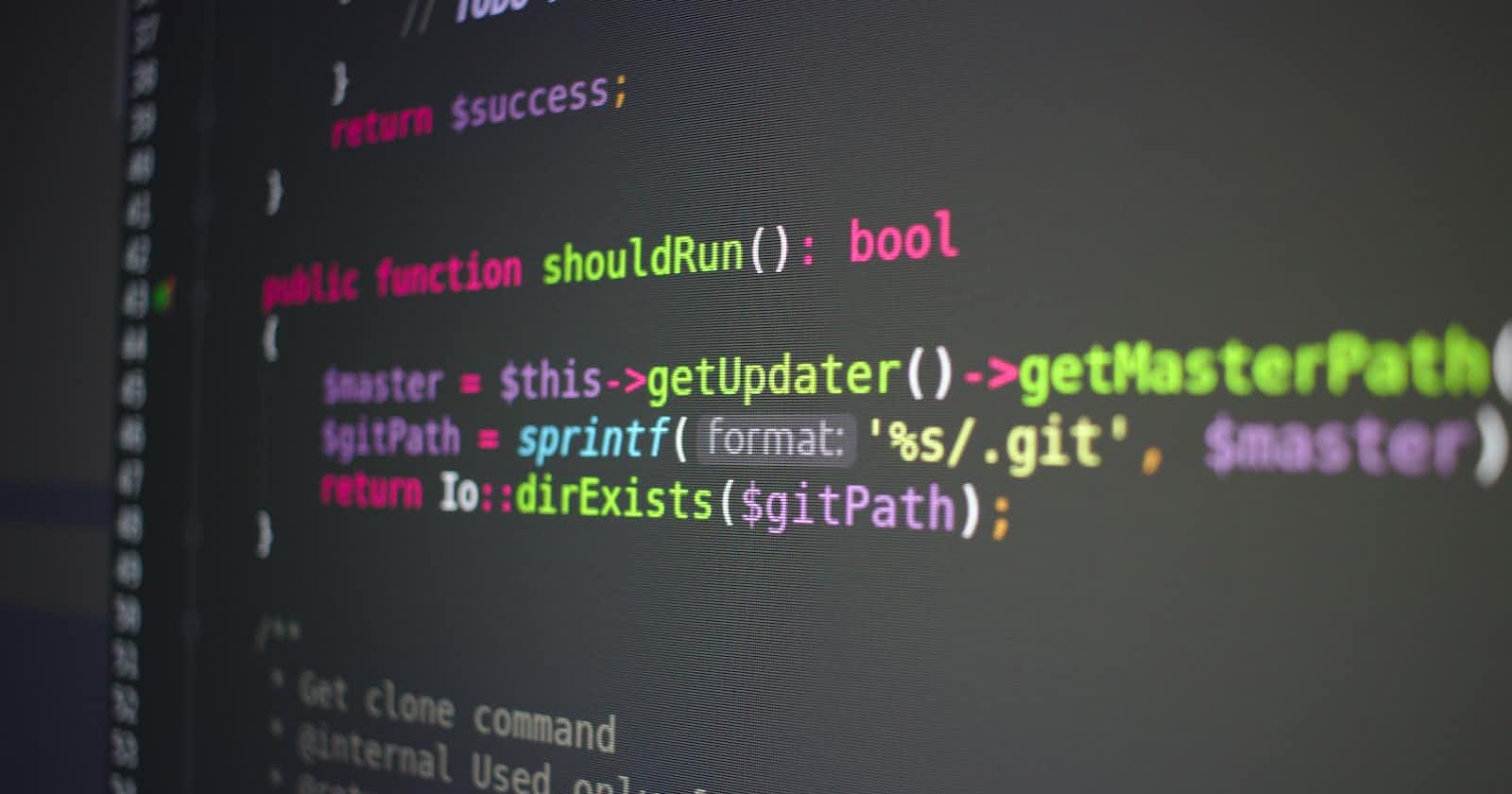Table of contents
No headings in the article.
Hello there, PHP developers! I haven't written an article in a while, so what better way to start than by delving into the wonderful world of effective database management with PHP? Buckle up, because we're about to embark on an epic database adventure!
First things first, connecting PHP to databases is as essential as that first sip of coffee in the morning. We have a few options here, including the powerful MySQLi and the endearing PDO (PHP Data Objects). Consider them your trusted sidekicks, assisting you in seamlessly communicating with databases. I like MySQLi, which has been a reliable companion throughout my PHP adventures. Here's an example of using MySQLi to connect to a MySQL database:
$servername = "localhost";
$username = "your_username";
$password = "your_password";
$database = "your_database";
// Remember to keep and use safe passwords
// Create connection
$conn = new mysqli($servername, $username, $password, $database);
// Check connection
if ($conn->connect_error) {
die("Connection failed: " . $conn->connect_error);
}
echo "Connected successfully!";
Let's get started on executing those SQL queries with finesse. Consider yourself a conductor, guiding your database symphony to create beautiful harmonies. With prepared statements in your arsenal, you can protect your code from SQL injection attacks. Here's an example of a prepared statement being executed with MySQLi:
$stmt = $conn->prepare("SELECT * FROM users WHERE username = ?");
$stmt->bind_param("s", $username);
$username = "john_doe";
$stmt->execute();
$result = $stmt->get_result();
while ($row = $result->fetch_assoc()) {
// Process each row of data
}
$stmt->close();
Transactions are database management's unsung heroes. They're like a magical pause button, stopping time so you can perform multiple database operations as a unified whole. Here's an example of how transactions can be used in MySQLi:
// Begin the transaction
$conn->begin_transaction();
try {
// Perform your database operations here
// If all goes well, commit the changes
$conn->commit();
} catch (Exception $e) {
// Oops, something went wrong! Roll back the changes
$conn->rollback();
echo "Transaction failed: " . $e->getMessage();
}
Optimizing database queries is similar to looking for hidden treasure. It's the thrill of discovering that one query that's lightning-fast and delights your users. Indexing, clever SQL clauses, and reducing unnecessary back-and-forth with the database are your secret weapons. If you use them wisely, your users will thank you. Here's an example of optimizing a query using MySQLi:
// Enable query profiling
$conn->query("SET PROFILING = 1");
// Run your query
$result = $conn->query("SELECT * FROM products WHERE category = 'electronics'");
// Get query execution time
$queryId = $conn->query("SELECT QUERY_ID FROM INFORMATION_SCHEMA.PROFILING ORDER BY QUERY_ID DESC LIMIT 1")->fetch_row()[0];
$queryTime = $conn->query("SELECT SUM(DURATION) FROM INFORMATION_SCHEMA.PROFILING WHERE QUERY_ID = $queryId")->fetch_row()[0];
echo "Query executed in $queryTime seconds";
But wait, there's more! Error handling and logging, the guardians of your code's sanity. Picture them as your personal assistants, always ready to catch those pesky database errors and provide insightful clues for troubleshooting. With their help, you'll navigate the debugging maze like a seasoned explorer.
// Enable error reporting and logging
mysqli_report(MYSQLI_REPORT_ERROR | MYSQLI_REPORT_STRICT);
ini_set('log_errors', true);
ini_set('error_log', 'error.log');
// Connect to the database
$servername = "localhost";
$username = "your_username";
$password = "your_password";
$database = "your_database";
try {
$conn = new mysqli($servername, $username, $password, $database);
// Perform database operations here
// Close the connection
$conn->close();
} catch (mysqli_sql_exception $e) {
// Log the error
error_log("Database error: " . $e->getMessage());
// Display a friendly error message to the user
echo "Oops! Something went wrong. Please try again later.";
}
Allow me to explain. Using the mysqli report function, we enable error reporting and logging in this code sample. It sets the MYSQLI_REPORT_ERROR flag to report errors and the MYSQLI_REPORT_STRICT flag to enable strict mode, which reports all errors. We then use ini_set to enable logging to the error.log file. You can perform database operations within the try block. If an error occurs, the catch block, which is specifically designed to handle mysqli_sql exception errors, will catch it.
The error message is logged using the error log in the catch block, and a user-friendly error message is displayed.
Also, when it comes to handling user input, consider it a test of trust. Sanitizing and validating that input is akin to donning a superhero costume before venturing into the unknown. Keep your databases safe from harm and maintain data integrity. Let us keep data gremlins at bay!
Scalability and performance are the holy grails of every developer's quest. Consider your application to be a rocket taking off into space. Your boosters are database sharding, read replicas, and caching mechanisms, which propel your code to new heights. If you use these techniques, you'll be able to overcome performance obstacles with grace.
Backup and recovery—the database realm's safety net Regular backups, like a vigilant guardian, ensure that your precious data is never lost. When disaster strikes, you'll be the hero, arming yourself with a solid backup strategy and rescuing your data from the jaws of chaos. My data-saving champion, please take a bow!
Let's move on to the cool kids on the block, which are NoSQL databases, cloud-native databases, and distributed databases. They are the trailblazers who are challenging the status quo. Keep an eye on these emerging technologies because they could be the key to unlocking new possibilities in your coding endeavors.
So, my fellow PHP enthusiasts, embrace the art of effective database management, wield your preferred database driver (I'm with MySQLi!), and create magic with your code. May your databases be robust, your queries lightning-fast, and your data always secure. Happy coding, and may the bugs forever tremble in the face of your PHP prowess!💪